How to Recover Deleted WhatsApp Messages and Photos from Android
WhatsApp is a well-known messaging app available for various kinds of smartphones powered by Android, iOS, Symbian and Windows. It provides us a convenient communication method that we can exchange multimedia content such as text messages, voice messages, photos, videos etc with families, friends and workmates flexibly. As smartphone gets a smart responsive touch screen, the WhatsApp messages and attachments are apt to be deleted by mistake. If you’re seeking a solution of restoring WhatsApp chat history on Android, please check the methods mentioned below:
- Part 1. Retrieve Deleted WhatsApp Messages from Android Without Backup
- Part 2. Restore Lost WhatsApp Chat History on Android from Backup Copy
Part 1. How to Retrieve Deleted WhatsApp Messages from Android without Backup
If your important WhatsApp conversations have just been deleted intentionally or accidentally but there’s no backup for it, you can quickly recover deleted WhatsApp messages and attachments like photos, videos from Android by using Gihosoft Free Android Data Recovery tool. By using this freeware, you can rescue more files such as photos, videos, SMS, contacts, Viber etc from different smartphones powered by Android OS.
Step1. Select WhatsApp for recovering
Once you started the WhatsApp recovery Android tool, you will be asked to select file types to recover, hit "WhatsApp" option.
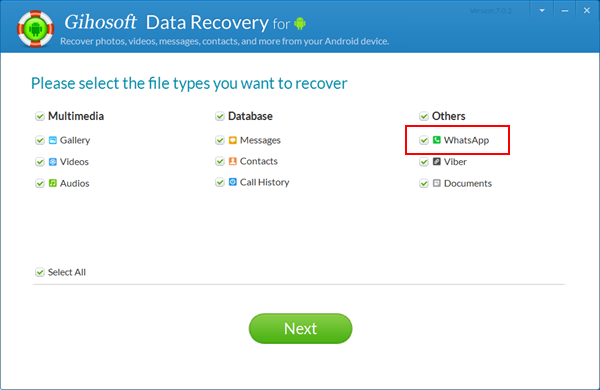
Step2. Connect Android device to PC
Connect your Android phone to PC by USB cable. If the two are connected successfully, your device type will be presented on software interface.
Step3. Start analyzing and scanning WhatsApp files on Android
The analyzing process may take a few minutes, please be patient. The less files on your Android device, the shorter the scanning process is.
Step4. Restore WhatsApp messages or photos on Android
When scanning is finished, all the WhatsApp related files will be listed on left panel. Please preview and select those you want to recover. All the restored Android WhatsApp messages will be exported to PC in HTML format, and attachments such as photos, video etc will be saved in original format.
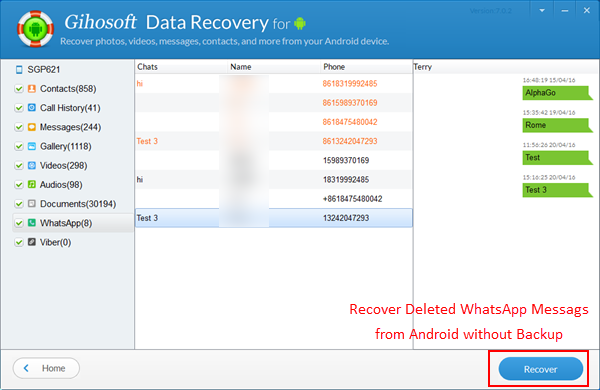
Part 2. How to Restore Lost WhatsApp Chat History on Android from Backup Copy
WhatsApp automatically make a backup copy of chat history every night at 4 am system time. It means that you can restore lost WhatsApp messages from backup on Android. There are two situations:
A. How to Restore Recent WhatsApp Messages from Android (within a week)
If the WhatsApp messages you need to restore is deleted or lost within seven days, it would be simple to get them back. Please try to:
1. Uninstall WhatsApp from Android
2. Reinstall WhatsApp on Android phone
3. Click "Restore" when you get message “would you like to restore your message history from backup?"
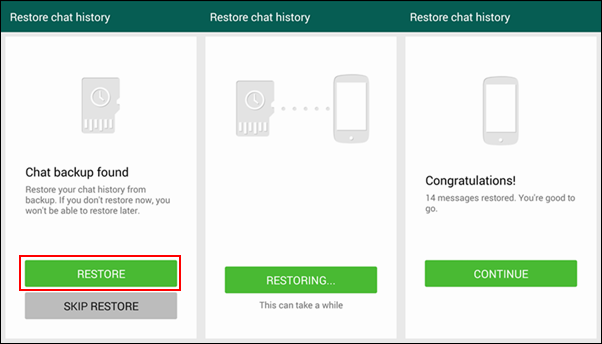
B. How to Retrieve Old WhatsApp Chat History from Android (a week ago)
The older WhatsApp message records are also recoverable from Android device for free. You will need to do the following:
1. Uninstall WhatsApp.
2. Go to backup folder, the default path is: /Internal Storage/WhatsApp/Databases. From the backup file extension, you can easily figure out when each backup copy is made.
3. Rename “msgstore.db.crypt” to “newestmsgstore.db.crypt”, in case your latest message backup getting lost.
4. Select the backup file that you want to restore. Please choose the date before you accidentally deleted or lost WhatsApp messages.
5. Rename selected file from “msgstore-YYYY-MM-DD.1.db.crypt8” to “msgstore.db.crypt8”.
6. Reinstall WhatsApp. Click “Restore” when asked.
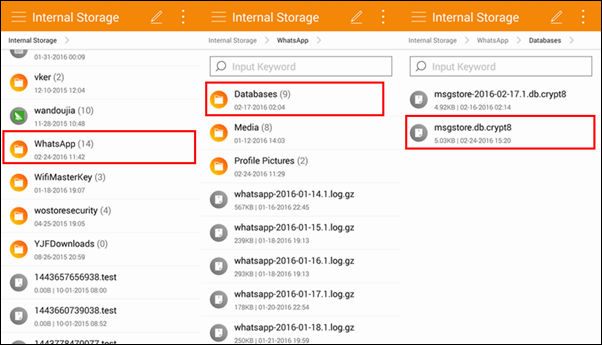
To learn more details about how to restore WhatsApp chat history on Android from backup file, please go to here.

